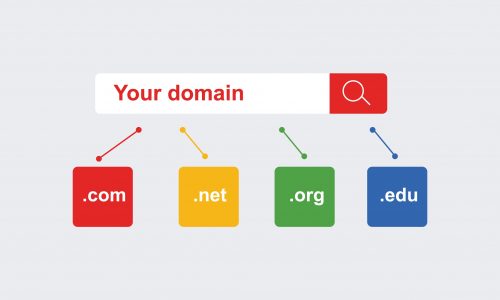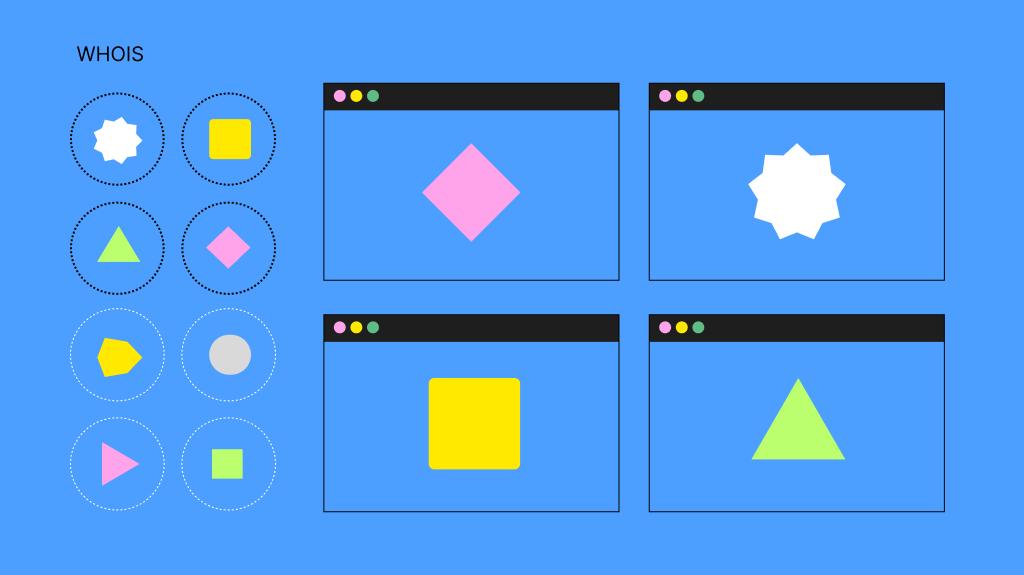It’s easy to host your own website. This beginner’s guide shows how to host website from home. In it, you’ll learn all about hosting a website without having to learn any technical skills. It explains what is happening behind the scenes as you’re hosting your own website. After this quick read, you should know all that you need to host your own website. How to host a website in 5 simple steps
If you’re still unsure about how to host your own website, please contact our Customer Care team for help.
Step 1 – What does it mean to host a website?
Hosting a website means that you put your website files on a computer called a server. The server allows your files to be accessible on the internet. Everyone can visit it and learn about your business. The server receives incoming requests to view pages and responds by sending the requested page to the user’s browser. Almost all websites on the internet use a web hosting company to host their websites. Very few businesses operate a self-hosting website. Self-hosting is normally reserved for the Googles and Amazons of the world. There are many options for you in terms of finding a hosting website. Before you start, though, there are a couple of things they will require.
Step 2 – What do you need to get started?
Before starting to host your own website you will need a domain name. The domain name is the address of your website. People can type in that address and be directed to your web files on the hosting website server. Select and register your domain name here. You will also need a website. Read more about building a website here.
Step 3 – What types of web hosting are available?
The hosting website is the host that you have employed to be your website server. The host website takes care of all the technical stuff and provides website owners easy to use tools to manage their hosting. You will need to know how much does it cost to host a website with that provider. But you’ll also need to think about what type of website hosting you need. You'll need to think about the likely number of visits (or traffic), the number of website pages you wish to maintain and the resources likely to be required to manage your website. Don’t forget to consider your expected business growth. There are four main types of hosting:
Hosting type
What is it?
Who is it for?
Shared
Multiple sites are stored on one server. Sharing the space is more cost-effective, but it also means resources are finite.
Small and starter sites with modest technical demands. If in doubt, start here and upgrade as your site grows.
Cloud
Your site is powered by multiple servers. It’s a much more flexible system than shared hosting. If one server goes down, another picks up the slack.
For sites starting to grow. Cloud hosting copes far better with traffic spikes than shared hosting.
Virtual Private Server (VPS)
VPS is a halfway point between shared and dedicated servers. You share server space with other sites, but a section of it is entirely yours.
A step beyond cloud. VPS provides flexibility, scalability, and power. VPS works when you've outgrown shared hosting but are still not ready to go dedicated.
Dedicated
You are the sole tenant of a server. You get all those resources all to yourself. This exclusivity costs, but it’s worth it if your site is resource-intensive.
This is the big league. If you’re starting out you won’t need dedicated hosting. Not yet anyway.
Costs will always be a factor when selecting a hosting service. Generally, hosting costs will become more expensive as the service becomes more dedicated. Try a free 30-day web hosting trial at Webcentral.
Step 4 – Select the web hosting that works best for your business
Carefully consider the following factors when making your decision:
- Estimated monthly traffic
- Expected business growth
- Space you require
- Level of customisation
- How fast your website should be
- Type of information
- Amount of imagery required (pics and video)
- Technical support hours you need
- Guaranteed uptime
- Scalability
- Bonuses (like a free domain name/SSL certificate)
Contact us on 1300 638 734 and we can review your needs and make a hosting plan recommendation.  Most web hosting platforms offer different plans to best fit customers’ budgets and needs. After you’ve chosen your service provider, it’s time to take a look at the different plans they offer to find the best one for you. At this point, you will understand why there isn’t a clear-cut answer to the common question “how much does it cost to host a website?” As part of learning how to host a website, you’ll need to calculate your budget and choose the plan that best suits your online needs. Try a free 30-day web hosting trial at Webcentral.
Most web hosting platforms offer different plans to best fit customers’ budgets and needs. After you’ve chosen your service provider, it’s time to take a look at the different plans they offer to find the best one for you. At this point, you will understand why there isn’t a clear-cut answer to the common question “how much does it cost to host a website?” As part of learning how to host a website, you’ll need to calculate your budget and choose the plan that best suits your online needs. Try a free 30-day web hosting trial at Webcentral.
Step 5 – Launch your website and test its performance
Your website is built and it’s now being hosted. It’s time to check its performance. Make sure it is working properly on different devices (like desktop, tablet, mobile, etc.) Confirm that it is loading correctly on different browsers (like Chrome, Safari, Firefox, Microsoft etc.) Speed is a crucial factor for your website’s success and affects everything from conversion rates to SEO. A quality web host can help you shave seconds off your page loading times. There are tools you can use to check your website speed. Knowing how to host your own website is not rocket science. These five simple web hosting tips will see you hosting a website from home in no time at all.