Take the next step online with Australia's top domain names at our best price yet.
Bundle .com.au + .au for just $14.95* for a limited time only!
Take the next step online with Australia's top domain names at our best price yet.
Bundle .com.au + .au for just $14.95* for a limited time only!

$1.65/mo
Learn more
$3.95/mo
Learn more
$7.45/mo
Learn more
$7.95/mo
Learn more
*for the 1st year on any annual plan, includes .com.au, .au, .net.au, .org.au, .com, .net, .org
**please see terms of service
We’re sure you’ll love our hosting service, but if you’re not fully satisfied, we offer a 30-day money-back guarantee. Your satisfaction is what matters most to us. Please see Terms & Conditions for full details.
Is your business ready for a new domain name? Simply search, register, and start building your new website (or transfer over an existing one) today.
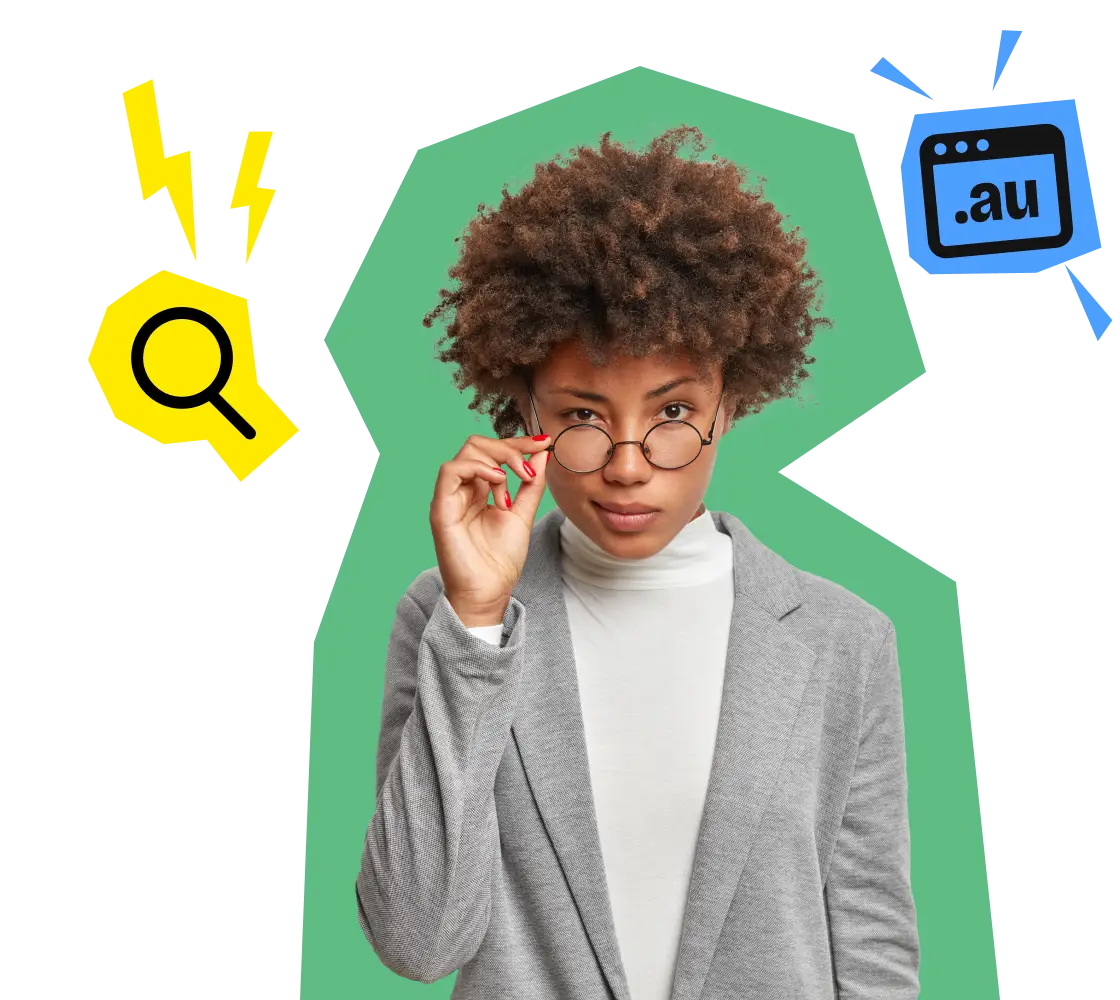
Time to strut your stuff! Search for the perfect Australian domain name with extensions like .au, .net.au and .org.au. Our domain checker will tell you what’s up for grabs and suggest other options that fit the same vibe.

With over 500,000 businesses trusting us since 1997, we’re the go-to choice for Australian small businesses. Here’s why:
Our knowledgeable and supportive team is here to help you every step of the way, with support available via phone, email, or 24/7 live chat.
Enjoy 99.9% uptime and fast, secure hosting with unlimited data transfers.
We’ve supported Australian businesses online for nearly 30 years, and we’re ready to share all our knowledge with you.