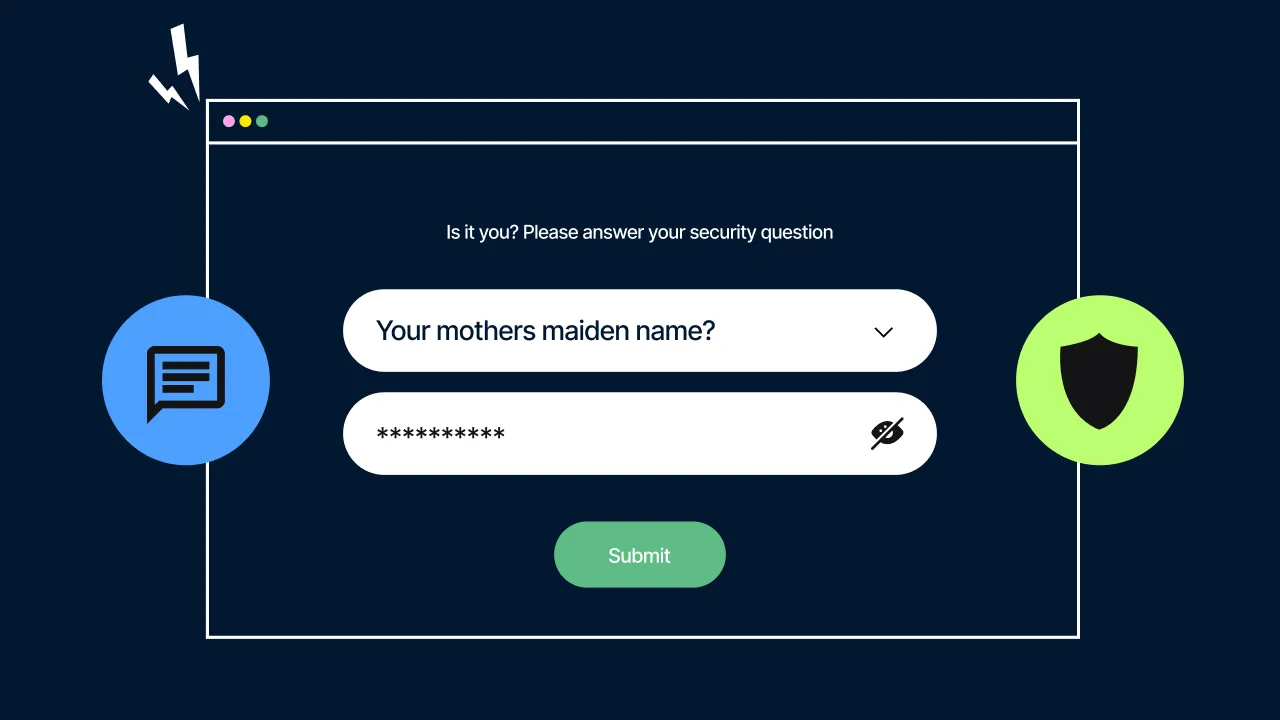What if your customers were met with a bright red "not secure" warning when they landed on your website? Or if their sensitive data fell into the wrong hands? If your site's still running on HTTP, this is a real risk. Fortunately, there's a fix: switching to HTTPS. In the battle of HTTP vs HTTPS, there's a clear winner -- and it's HTTPS all the way.
Join us as we explore the HTTPS vs HTTP difference -- why it matters, how it keeps your website secure, and why it's a no-brainer for building trust with your customers.
What's the big deal with HTTP vs HTTPS?
First things first, here's what HTTP and HTTPS actually mean and why they're so important for your website.
What is HTTP?
HTTP stands for Hypertext Transfer Protocol, and it transfers data between your browser and a website on a server. Essentially, it's the postman of the World Wide Web -- delivering content.
But here's the catch -- HTTP isn't secure. It sends data in plain text, meaning anyone between the sender (your website) and the receiver (your website visitors) could intercept and read it. If someone wants to access sensitive information like credit card details, passwords, or dates of birth, HTTP doesn't stop them. In other words, it's like leaving your front door wide open while your visitors walk in and out. Not exactly ideal, right?
What is HTTPS?
Enter HTTPS: Hypertext Transfer Protocol Secure. Unlike HTTP, HTTPS protects the data exchanged between the server and the browser by encrypting it, keeping sensitive information safe from prying eyes.
HTTPS acts as your digital lock and key -- even if someone tries to intercept your data, they'll be faced with a scrambled mess they can't read. Your visitors are safe from prying eyes and reassured that your website is trustworthy.
Why the HTTPS vs HTTP difference matters
So HTTP is insecure, and HTTPS is secure. But does that matter for you as a website owner? Well, today there's no excuse for running an insecure website. If you haven't made the switch to HTTPS, it's time to get it done -- here's why.
HTTPS and security: Peace of mind for your users
Security is no longer a nice-to-have but a must-have. Every business owner, big or small, needs to protect their reputation and build customer trust -- and HTTPS is a key factor in that.
Keep your visitors' data safe from interception attacks
Anyone with malicious intent sharing the network (in a coffee shop or on public WiFi, for instance), could potentially intercept the data being sent between the user and your website. This is called a man-in-the-middle attack.
Let's say a user is filling out a form with sensitive information like their name, email, and payment details. Hackers could easily swipe the plain text with HTTP, but HTTPS makes it nearly impossible for anyone to read or steal.
Protect your brand image and reputation
A website leak or breach is a security nightmare, but that's just one aspect of it -- it can also harm your reputation. Customers expect businesses, especially those that take payments or identification details, to protect their data. If your website doesn't have HTTPS, they might hesitate to share things like their credit card numbers or email address. They might even abandon your site altogether.
In Q3 2024, 422.61 million data records were leaked in breaches, impacting millions of people. Consumers are hyper-aware of their online safety, and they aren't afraid to speak out about it. If your website's hacked or your data's compromised, it won't just be the downtime you have to worry about.
The simple security solution you need
So, how does HTTPS work its magic? It's all thanks to SSL certificates. SSL stands for Secure Sockets Layer, and these certificates confirm the identity of your site, enable encryption, and establish a secure connection between your web server and your visitor's browser -- a bit like a digital handshake.
Many hosting providers (like Webcentral) offer simple, budget-friendly ways to upgrade to HTTPS, so there's no excuse not to make the switch.
HTTPS and SEO: Why it's crucial for your rankings
If you thought HTTPS was just about security, think again -- it also matters for your search engine optimisation (SEO). Google, the almighty ruler of the web, rewards secure websites with a huge SEO boost.
Google's preference for HTTPS
Google has long made it clear that it wants to promote secure, trustworthy websites by classing HTTPS as a ranking signal. That means HTTPS websites are more likely to sit higher in its search results.
This is important for anyone looking to climb the search rankings, especially small business owners who may not have the budget to run expensive ads but want to boost their organic traffic. Switching to HTTPS isn't just about security -- it's also a strategy to improve your SEO and get found more easily by your target audience.
The "Not Secure" warning: A killer for user trust
When a user visits a website that runs on HTTP, modern browsers (like Chrome, Firefox, and Safari) will flag it as 'Not Secure'. This is a huge red flag for anyone thinking about making a purchase or entering personal information and could mean high bounce rates. While these rates aren't a ranking factor, they can indicate low-quality content or poor UX -- and search engines are all about prioritising those that satisfy user intent.
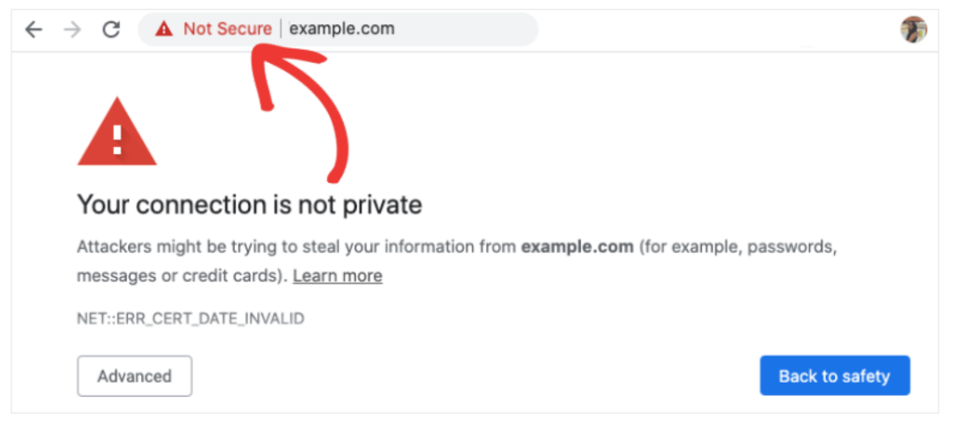
The little padlock or the word 'Secure' in the address bar, which you get with HTTPS, is a visual cue that says, "we've got your back". It gives users confidence in interacting with your site, meaning they're more likely to stick around, browse and, ultimately, convert.
How to switch from HTTP to HTTPS
Now that you know the importance of HTTPS, you're probably wondering how to make the switch. Don't worry -- it's easier than you think, and we're here to guide you through it.
1. Get an SSL certificate
Most web hosting providers -- ourselves included -- offer easy-to-install SSL certificates. Once you've got yours, you'll be able to secure your site with HTTPS.
2. Redirect HTTP to HTTPS
Now that your SSL certificate is set up, you'll need to make sure that all your website traffic is redirected from HTTP to HTTPS. This is typically done via 301 redirects, which tell search engines and browsers that your content has permanently moved to the secure version of your site.
3. Update internal links and resources
Still using HTTP links for images, videos, or other resources on your site? It's time for an upgrade. Mixed content -- HTTP resources on an HTTPS site -- can trigger security warnings and functionality issues, and make your site look untrustworthy.
For instance, if your product video is linked via HTTP, it might not load on an HTTPS site, leaving your visitors frustrated -- and sceptical. The solution? Audit and update those links to HTTPS. Tools like Screaming Frog can help you find and replace them, improving site security and boosting user confidence.
4. Notify Google
Finally, don't forget to tell Google that you've made the switch. You can do this by updating your Google Search Console settings to reflect the HTTPS version of your site. This ensures that it can crawl and index your new, secure site properly. Here's how it's done:
-
Log into Google Search Console -- If you haven't set this up yet, go ahead and add it to your site. It's free and simple to do!
-
Add the HTTPS version -- Add your HTTPS site as a new property in Search Console. Google treats HTTP and HTTPS as separate sites.
-
Update and submit your sitemap -- Make sure your sitemap reflects the HTTPS URLs, and submit it so Google knows where to find your pages.
-
Use the URL inspection tool -- Test a few pages to make sure Google can crawl and index your secure site.
-
Monitor performance -- Keep an eye on Search Console for any crawl errors or issues.
Secure your site and boost your SEO with HTTPS
With HTTPS, you're protecting your website and sending a clear message to your customers that they can trust you. Whether you're running a small business, launching a blog, or managing an ecommerce shop, HTTPS is the digital foundation for security, credibility, and growth.
So, don't let an outdated protocol hold you back. Make the move to HTTPS and enjoy the peace of mind that comes with knowing your website is secure, your visitors are protected, and Google is more likely to reward you with higher rankings.
Make the switch with Webcentral
HTTP vs HTTPS: it's a small change that delivers big results -- for your customers, your reputation, and your business's bottom line. Get started with Webcentral today.