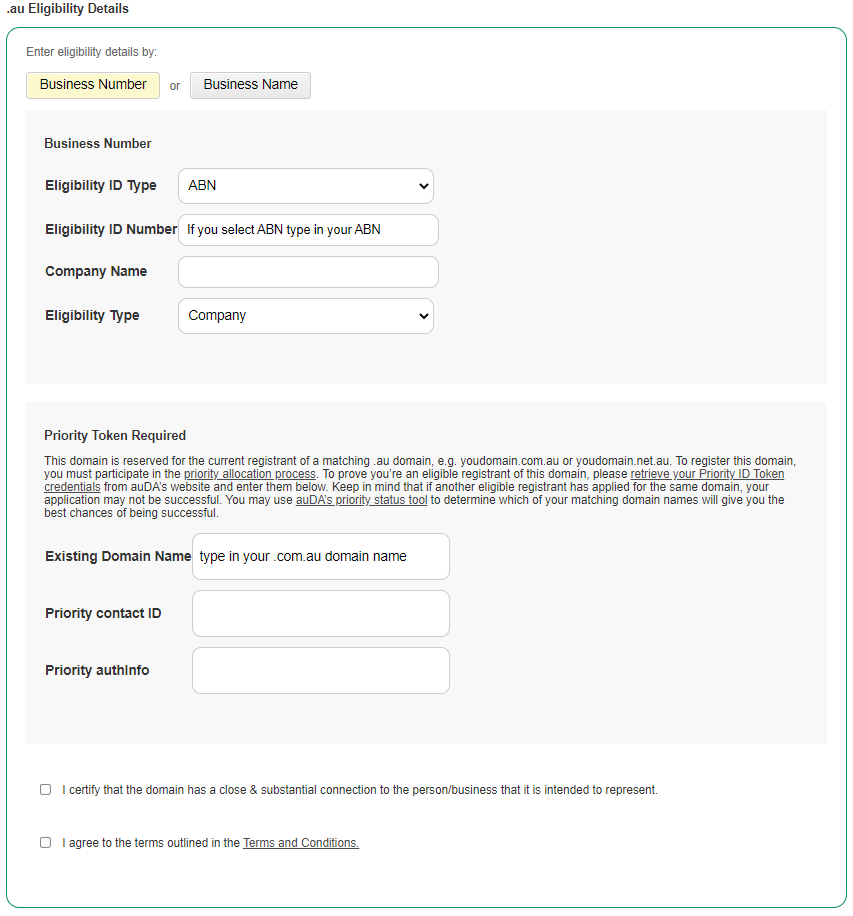How Do I Get My au Priority Token?
Steps to retrieving your new .au domain name priority token
Now that you have decided to register the new .au version of your domain name you will need to acquire a priority token.
Here are some simple steps you can follow to get your new .au domain name priority token ID. Then you can register your new .au domain name.
Step 1 – Priority Token Retrieval
Click here to visit the AUda priority token retrieval page
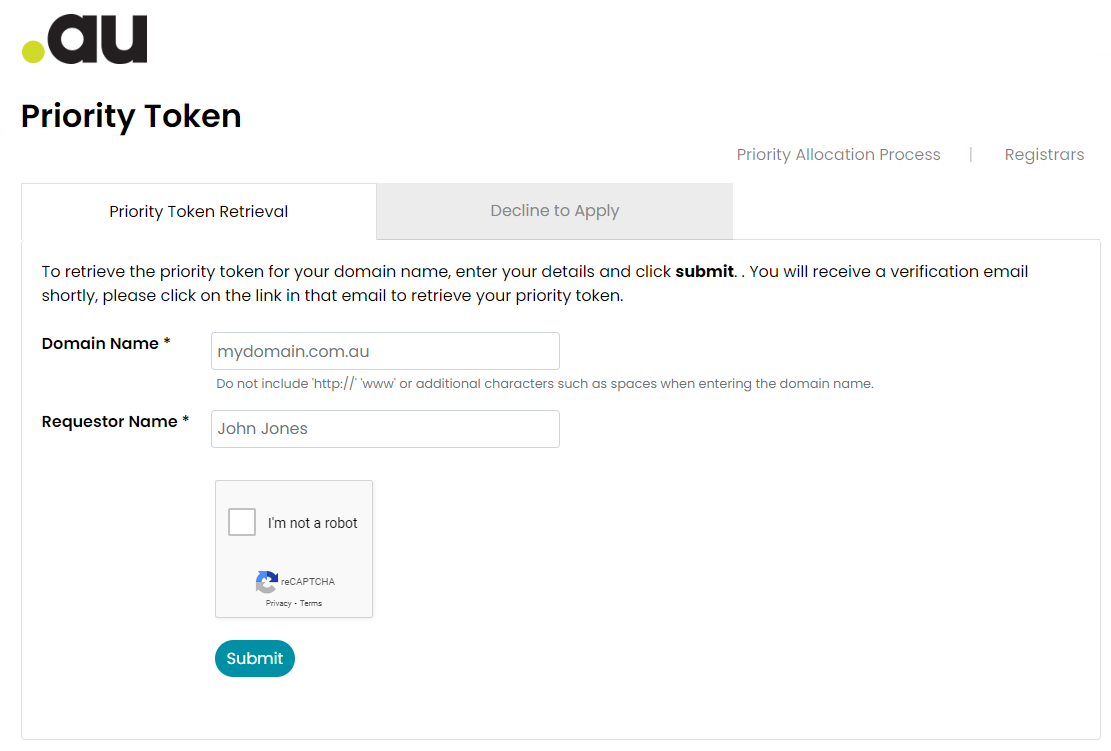
Step 2 – Priority Token Registered Email
Input your domain name without the https or www For example:- example.com.au
Also, add the Requestors Name and click submit. The priority token ID will be sent to the domain name register’s email. This is typically the name and email of the person who registered the domain name. After you click submit you will see a “Thank you for submitting” page with the email address of where the verification is going to be sent.
If you are unsure who registered the domain name you can find these details via the domain WHOIS Lookup tool.
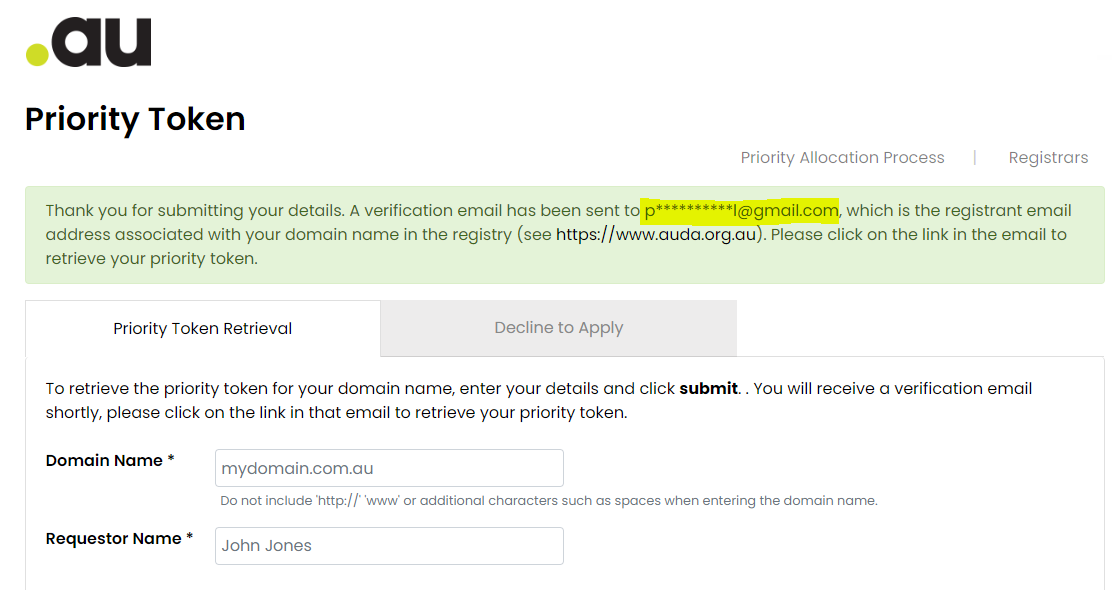
Step 3 – Priority Token Details
The domain name registered email address will receive an email with a link to retrieve your Priority token ID. The email states you have 48 hours to collect the ID otherwise you will have to repeat the process. My research shows you have about 12 hours to retrieve the priority token.
Click on the link in the email and you will be directed to a page that instructs you to click on on the Display Details button to get your Contact ID and Priority Authinfo for the .au domain.
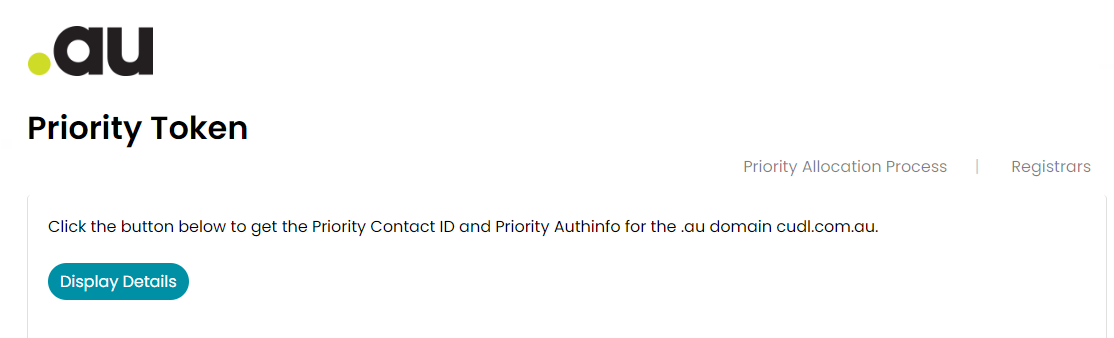
Step 4 – Priority Token ID
Once you have clicked on Display Details you will see your Priority Contact ID and Priority authinfo. Record this information as you will need it when you register the new au domain name.
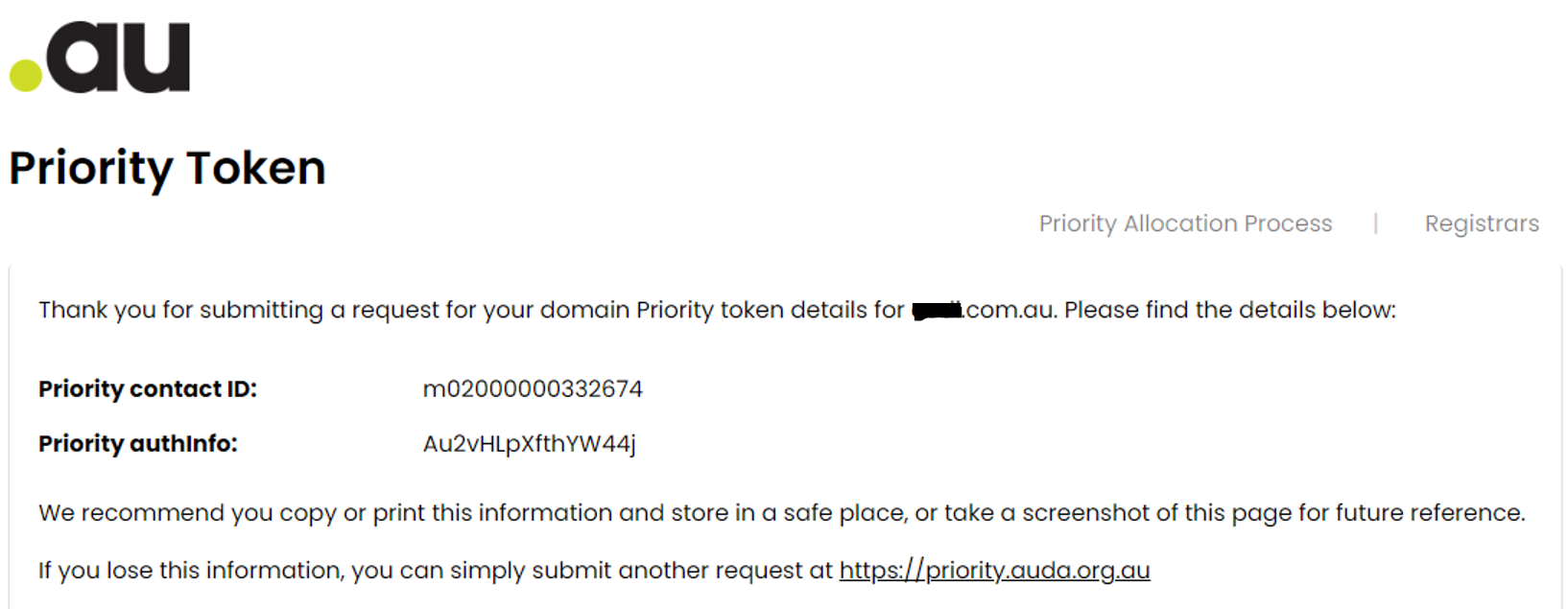
Step 5 – Register New au Domain Name
Now that you have the priority token ID you can click this link and register your new .au domain name. If you are an existing client you can login or register as a new customer. Once you land on the domain name registration page type in your existing.com.au domain name and click “Search”.
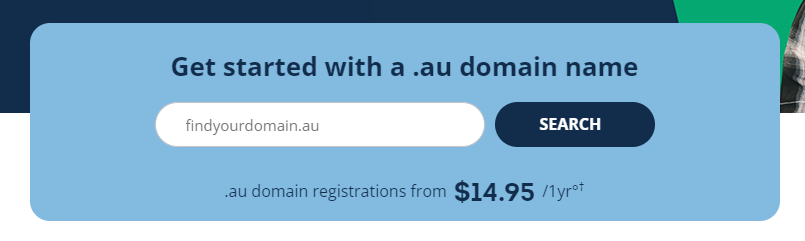
Step 6 – Apply for New au Domain Name
After you have searched your domain name click on “Apply”
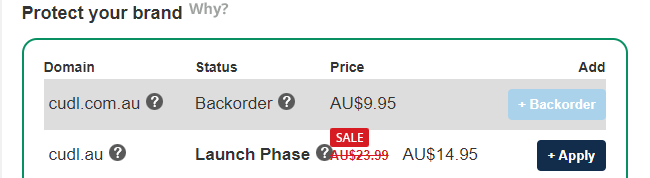
Step 7 – New au Domain Name Checkout
Now you can proceed to “Continue to checkout”.
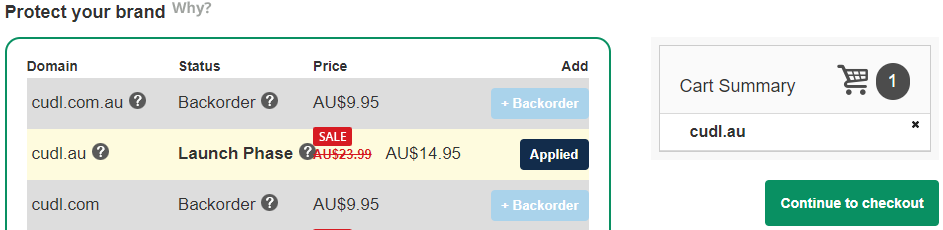
Step 7 – Register your Priority Token Details
Once you have clicked on the Checkout button you can enter your details to register your new .au domain name. You can select ABN or your business number for your State. Then enter all your details.
Finally you can add your Priority token information. In the Existing Domain Name field enter your current domain name. Then add the Priority contact ID and the Priority authinfo. Click Continue and place your order.